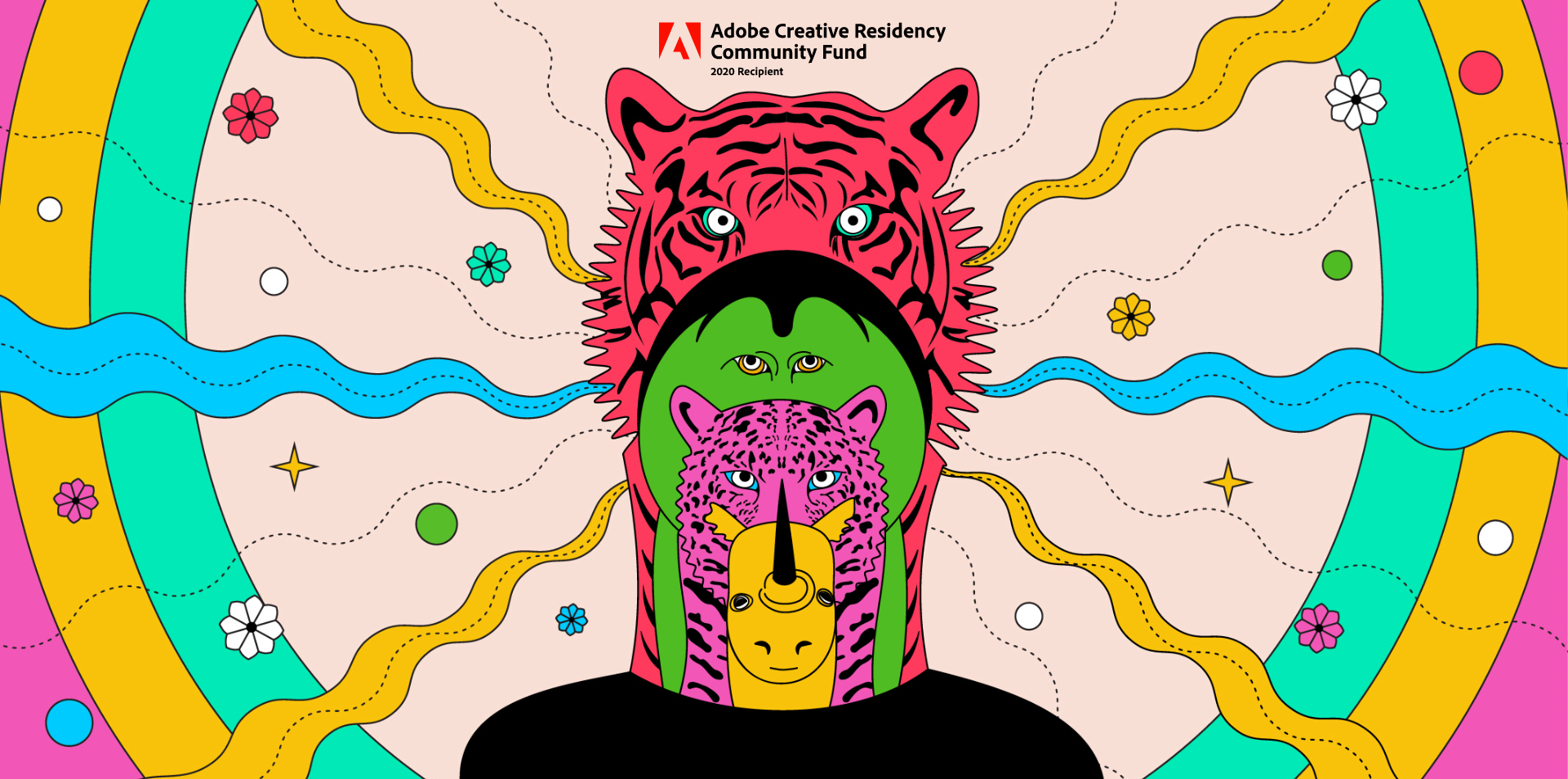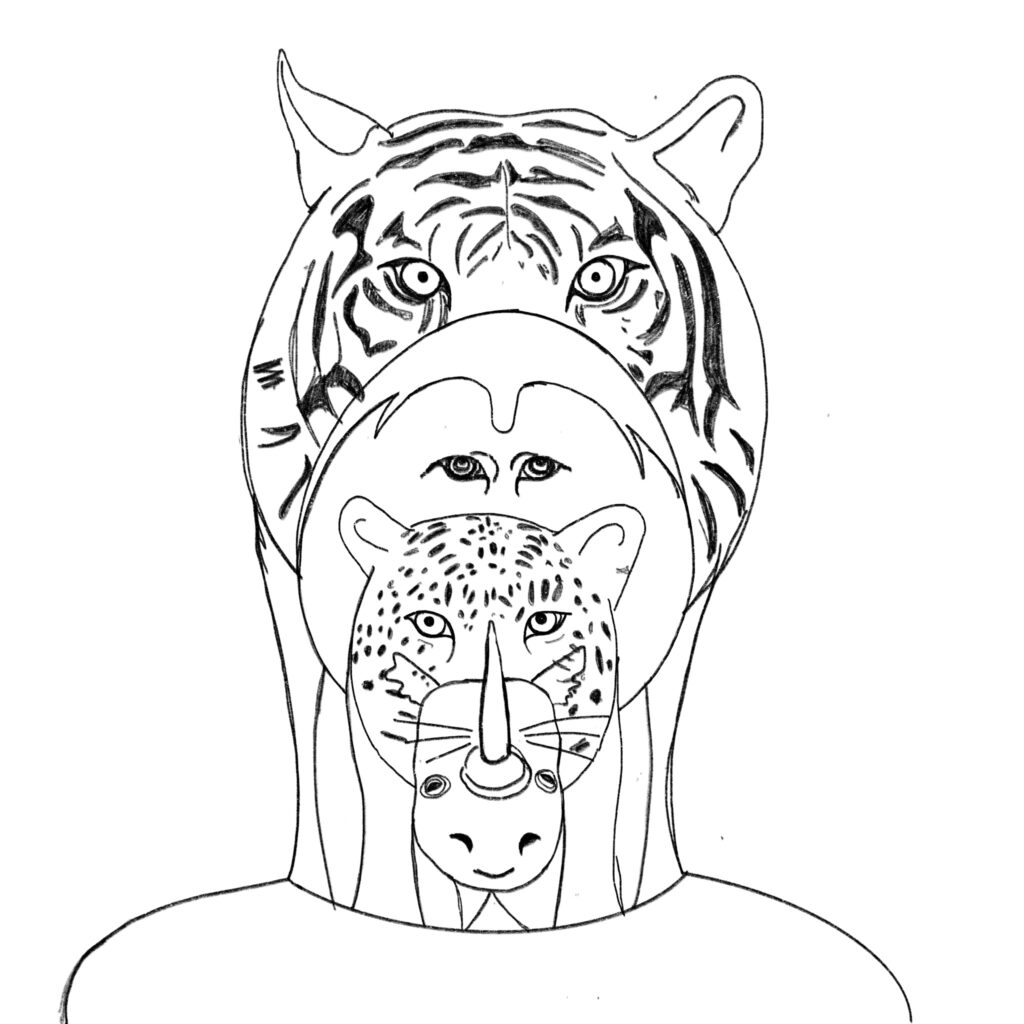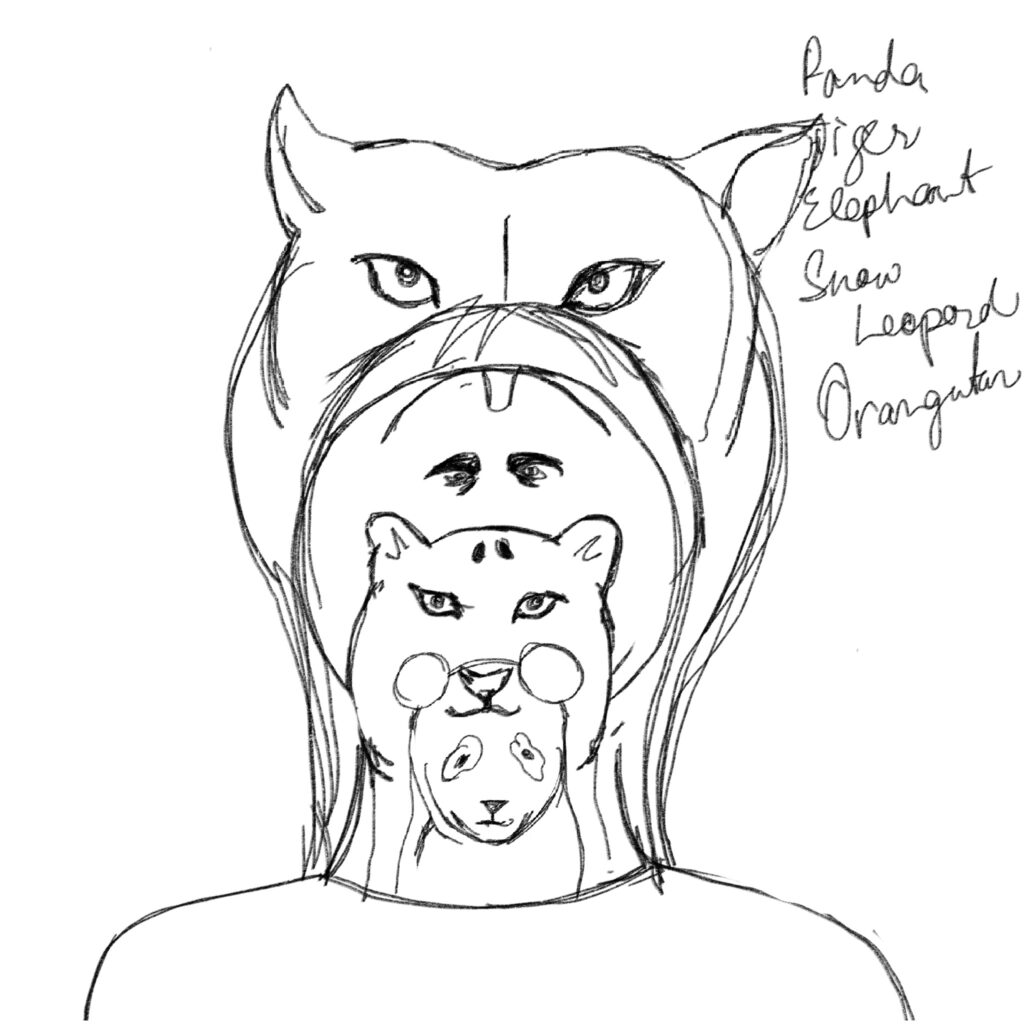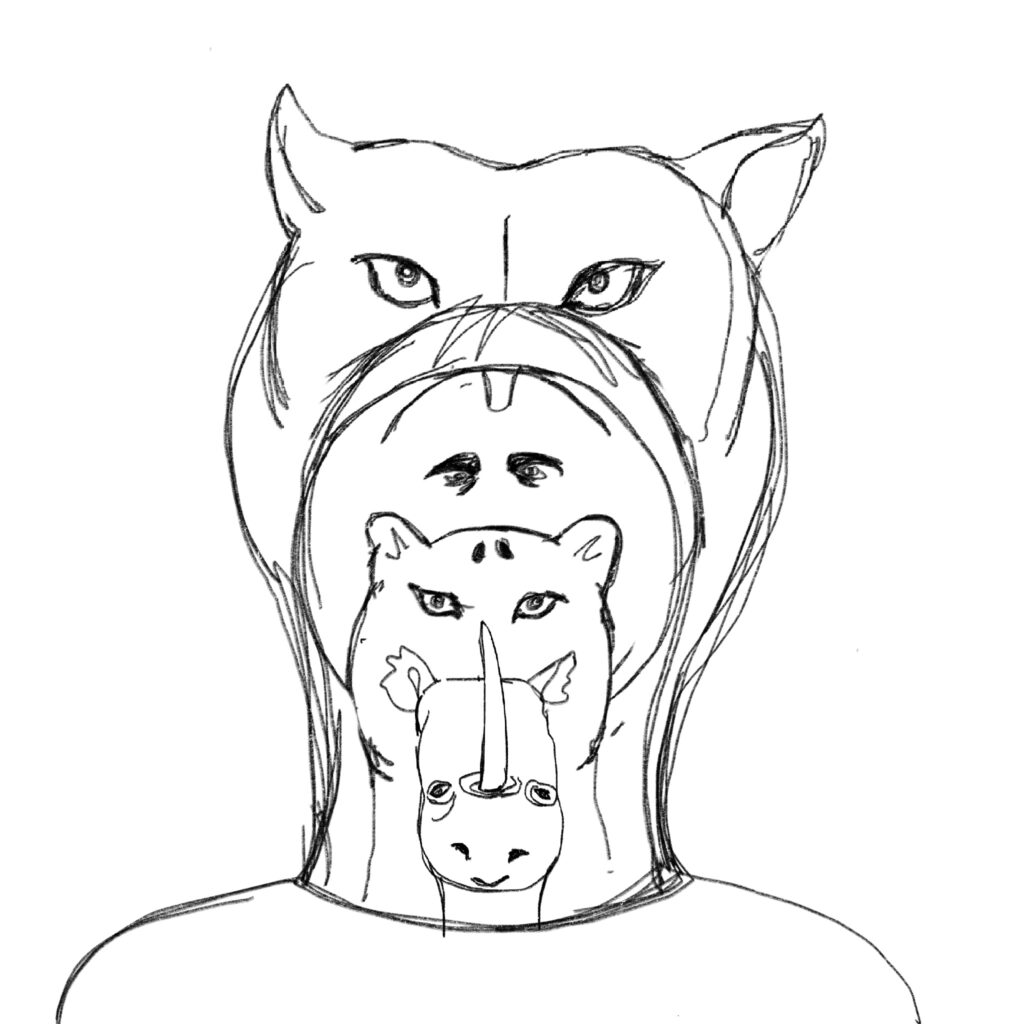Adobe Creative Residency Community Fund
2020 Recipient (November)
In September last year, I received an email from Adobe informing that I was chosen to be a part of their creative residency program for a commissioned project for 2020. It was really exciting & thrilling to know that!

In their words – “The motto of the Creative Residency program is to “Create. Share. Activate. Empower.” As always, the creators we select will be passionate about creating personally fulfilling work, sharing their journeys, and activating fellow creatives to craft the careers they want by empowering them with knowledge.”
I was selected to be a 2020 Adobe recipient. Thereby, I was commissioned to create an original artwork in my authentic style in the new ‘Illustrator for the iPad’. The brief was to stay true to our art/ design style & and create something unique in Illustrator on iPad.

Through my work, I had to promote the new application via different mediums. Also, during the artwork creation process, I was able to test the app and suggest new features, report bugs, and share feedback to the Illustrator for iPad beta team. As a part of the project I also had to document my workflow and share my overall experience working with the Illustrator on iPad.
To be precise, it was an overwhelming experience to work on this project for many reasons! I was able to connect & learn with so many amazing creative professionals from all over the world and work with a software that I totally love, since my childhood. The residency also included some power-packed workshops from the industry professionals, webinars and many other helpful resources and creative bootcamps. The Adobe team and the community were extremely friendly and helpful throughout the residency tenure and even later.

Here is my process and the flow of my project.
Creative Concept Proposal
The concept I chose is titled ‘Extinge’ themed on Endangered Animals. ‘Ex’ means no more & ‘tinge’ is trace of color, implying just a trace of them is left.
The artwork portrays the faces of 4 endangered animals clubbed together and extending into a human form. The emotion on their faces is stark & honest. These beautiful animals are the most vulnerable right now and I thought that this is a good opportunity to reach a wider audience and raise some awareness on the same.
The essence of this artwork is to draw the attention of the people to them and make them think and act better. The four animals shown here are Black Rhino, Amur Leopard, Borneon Orangutan and Sunda Tiger.

Most preferred tools on Illustrator on iPad:
- Pencil Tool
- Eraser Tool
- Mirror Tool
- Radial Tool
- Shape Builder Tool
My favorite feature/ tool so far in Illustrator is the pencil tool. It is so user-friendly that you can actually use it directly for doodling as well. The best part about the pencil is also that you can adjust the smoothness according to your liking between 0-10, that really helps while creating intricate designs.

Illustrator for iPad:
Overall, the software is amazing to work with and even for the first version, the team has done an amazing job. Many of the basic built-in features which are in the desktop version are available on the iPad version. Apart from that there are a few added features which are not yet on the desktop version, like the radial tool, grid repeat, symmetrical design, and mirror tool.
- The seamless switch between the Desktop Illustrator & Illustrator on iPad:
The software works seamlessly between the desktop and iPad versions. You can sync your file to the Creative Cloud and open it on any versions accordingly to the requirements. You can create part of the artworks in iPad and then save and then continue working on the desktop version from where you left.
- Create on the go:
As an iPad is more user-friendly than a laptop, the new Illustrator on iPad enables you to create designs on the go.
- Time-saving:
The new features make the entire process a lot more time-saving. You can click the pictures on your iPad and use it directly in your projects.
- Amazing symmetrical design features:
Few of the very powerful tools of the app are the mirror tool, radial tool and the repeat tool. With each of them you can achieve balanced symmetrical designs and patterns with far less hassle.
The other new features include TYPE which I am yet to explore completely.
‘Illustrator on iPad’ did make my life easier for its handy tools and cool features, but at a few places, I did encounter a lag, and when the file got heavy, it had problems with saving the changes. These bugs have been documented by the team and the upcoming updates will have a fix for them.
Process & Initial Sketches:
Digitalizing:
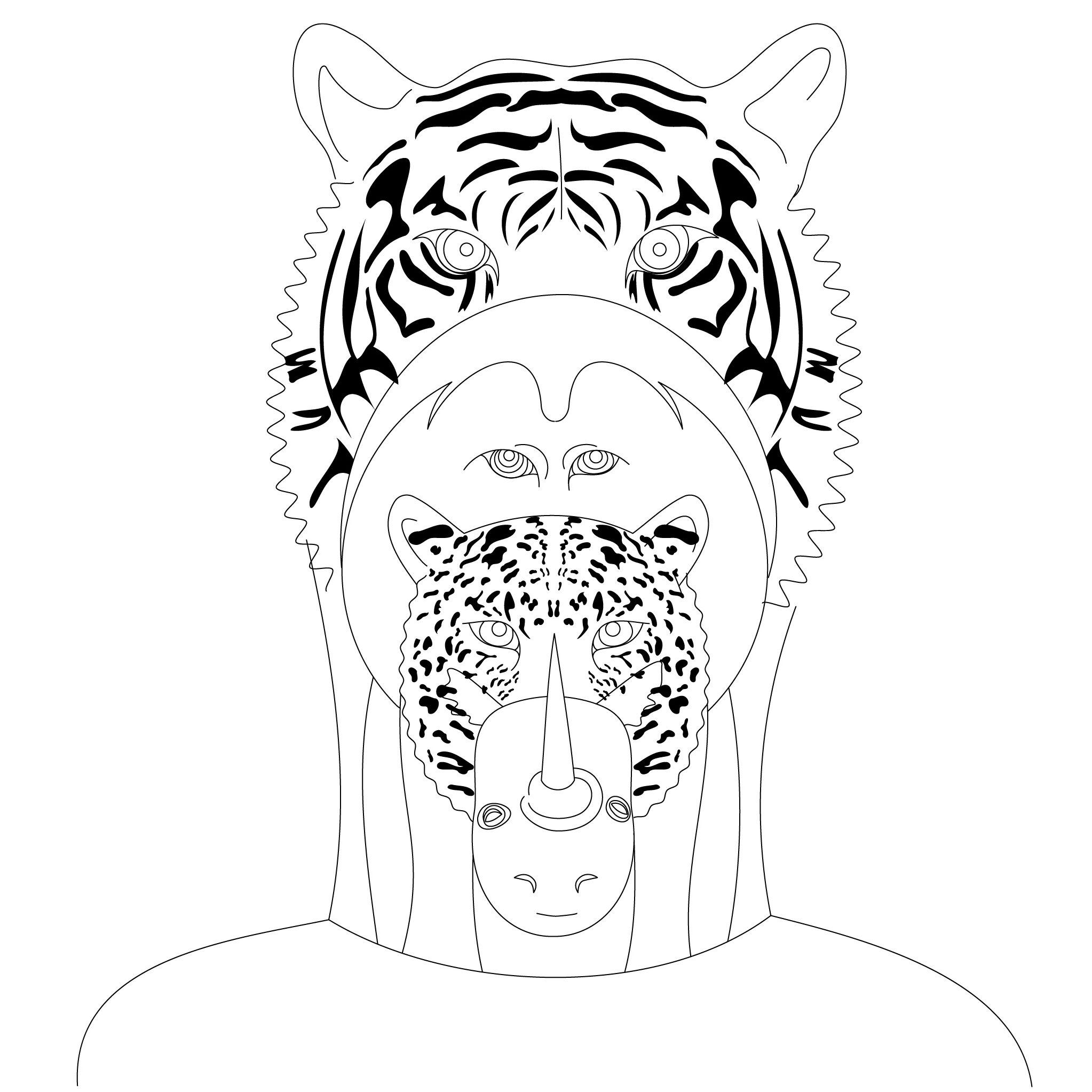

Few more details:
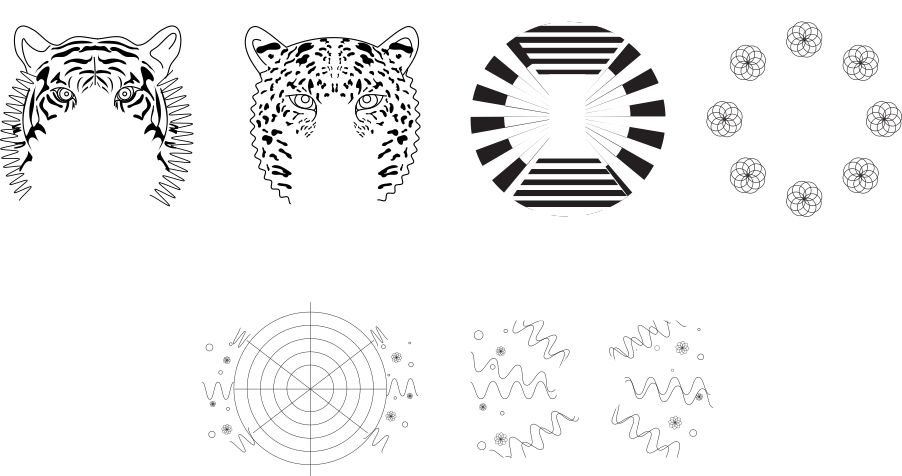

It has been a wonderful experience to continue being a part of the Adobe community.
Thank You!
It will be great to know if you are also trying out Illustrator on iPad and how has your experience been with it. Drop in any questions or feedbacks here!